Managing Teams Meetings
Multi-party conference meetings based on the Teams server (remote conference) can be calendered and initiated from the phone.
| ➢ | To manage conference meetings: |
| 1. |
|
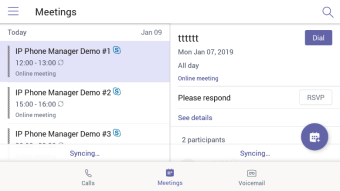
| 2. |
|
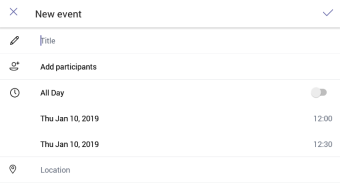
| 3. |
|
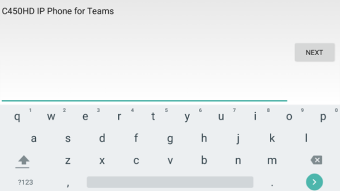
| 4. | Touch NEXT. |
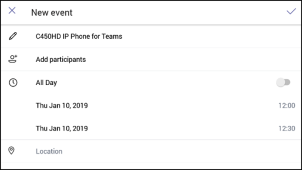
| 5. | Touch Add participants. |
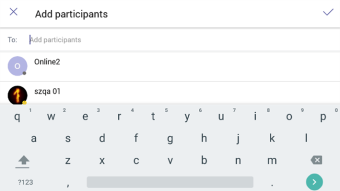
| 6. | Touch the ‘To’ field and then use the soft keyboard to enter the first letter of the name of the participant to add. If you're searching for Alex (for example), touch the letter A on the soft keyboard, then l, etc.; the name you’re searching for will be promoted to the top of the list of Corporate Directory entries displayed. |
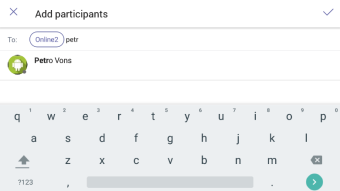
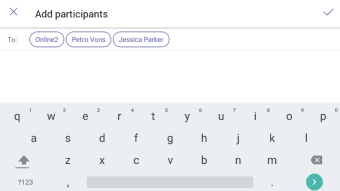
The feature lets you quickly and easily navigate to any employee listed in the Corporate Directory.